Setup by Match is a functionality designed to allow you to join to existing Walmart listing without the need to provide all of the required data. It is similar to Amazon’s Join Listing option and can save a lot of time during product data preparation.
All you need to join a listing on Walmart is basic data: category, price, shipping weight, tax code, and most importantly, product identifier (GTIN, or UPC). The last one could be hard to find in some cases, but there are a few options to get the code:
(1) You can use a barcode finder tool and search for your product by title.
(2) You can check if it is available directly on the Walmart listing source code:
(2a) Go to Walmart and view the product that you want to sell and view its Page Source. It may look different on different browsers and computers, but you should be able to right-click on the page to see the drop-down menu. Select View Page Source — be sure not to click on the image when doing this, try to click somewhere in a spot on the page where there is no text or any other element.
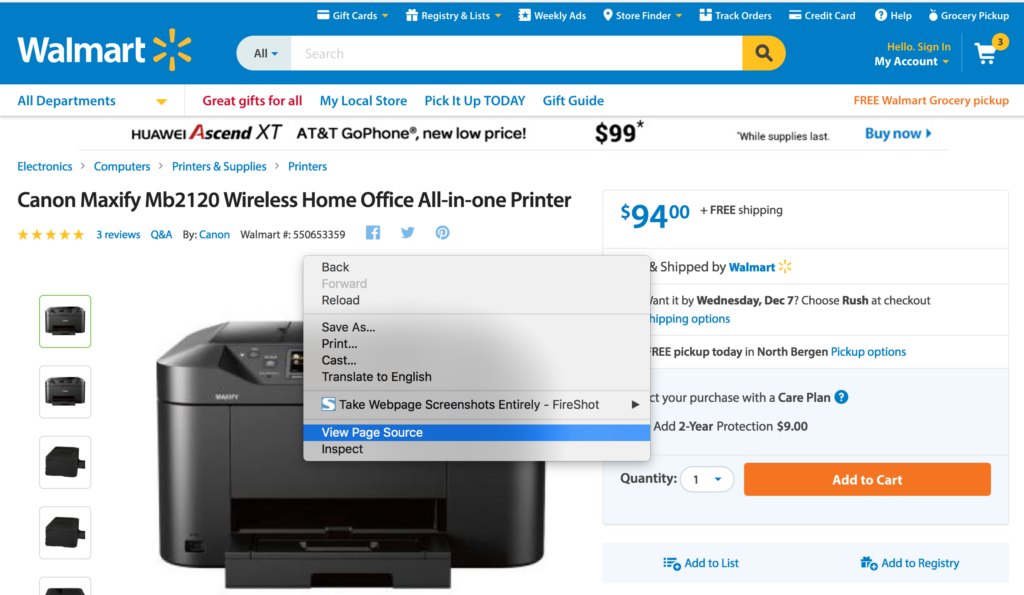
(2b) This will open a page with the website’s source code. Click CTRL+F (or Command+F on Mac) and search for the word “UPC” to identify the UPC code for the product:
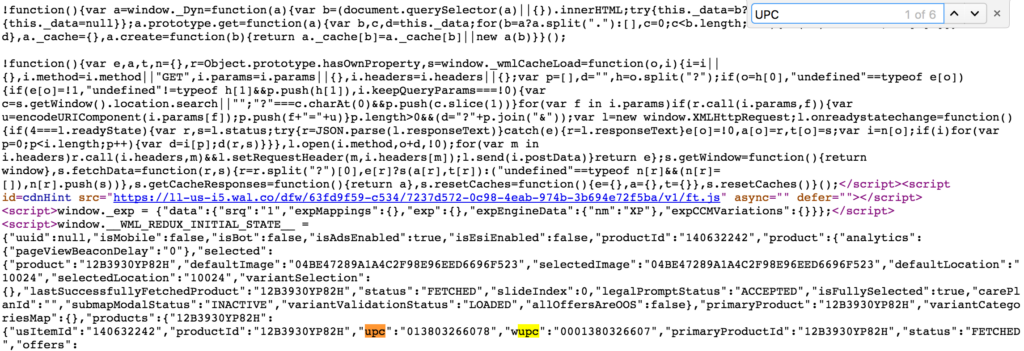
Once you got all of the data, you can submit it with the Setup by Match spreadsheet directly on your Walmart Seller Center.
Setup by Match on GeekSeller Walmart panel
You can also easily submit your products with setup by match through GeekSeller. The difference is that you can type in the product name, UPC, EAN, brand, WPIDs, or even direct Walmart URL to find the product and add it to your catalog right away. You can also edit the product before submission to Walmart. See this guide for details.