Due to recent changes in the applicable law, Walmart had to adjust the way they verify business information. The changes were rolled out in early October 2021, and all sellers are responsible for providing accurate and current business information in accordance with the new regulations. Below you can find a breakdown of the new requirements and instructions on where to provide them.
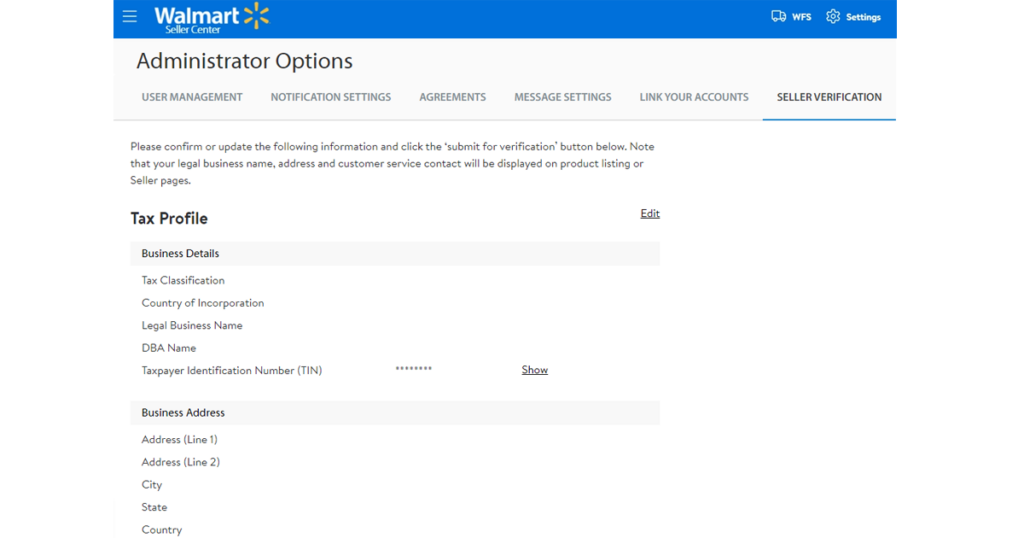
If you still have not completed Walmart seller verification, log in to your Walmart Seller Center and go to Settings > Administrator Options > Seller Verification.
- Sellers are required to verify their business information annually.
- Walmart products must now display Seller’s full legal business name.
- Seller pages must include business address and customer service contact number.
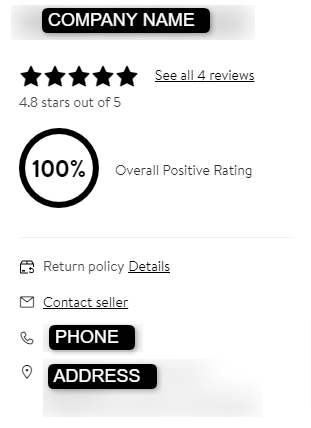
You can find more information in the Seller Business Information Policy, and if you need any further assistance, you can contact the Walmart support team. In the support case, you need to select this category: Password or Other Access Issue > Inform Act Compliance, and provide the information below:
- Subject: Inform Act Compliance
- Name: Seller Contact Name
- Email: Seller Contact Email
- Walmart Seller Display Name: The name displayed on your Walmart.com listings
- Description: Include questions/concerns