If you want to receive Walmart orders notifications about unfulfilled Orders, log in to your Seller Center, then go to Settings > Notification Settings. This feature will alert you about new orders and help you avoid late fulfillment situations.
You can specify here email address and notifications frequency. Once set up, you will receive an email every time you receive an order in the selected frequency frame.
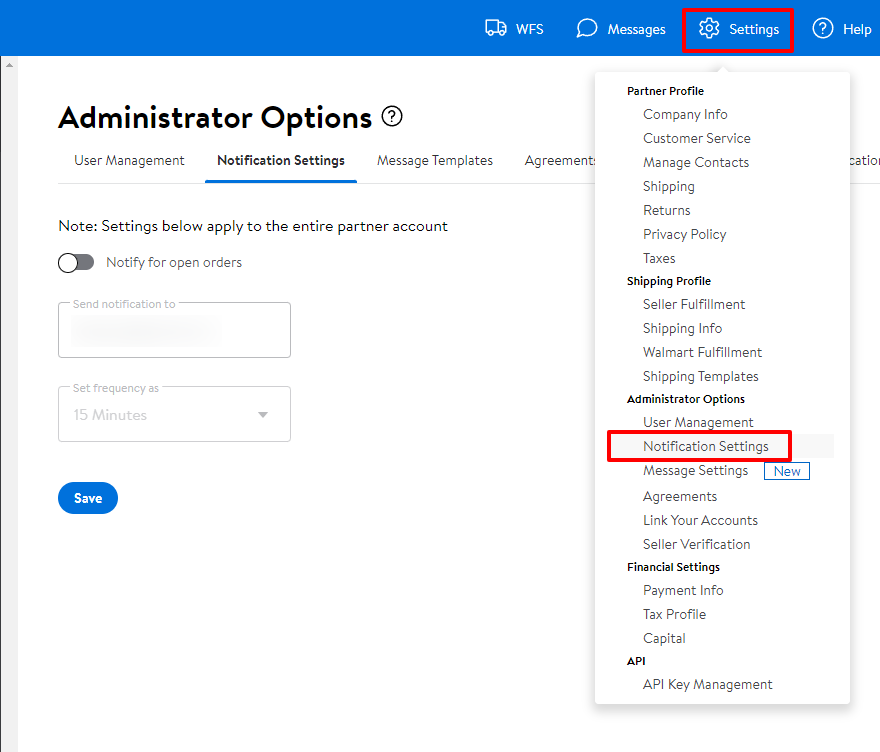
Please note that GeekSeller users are automatically enrolled in the Walmart orders notifications service in the GeekSeller system, so there is no need to set it up if you are our user. If you have any questions regarding this, please contact our support team.