Selling multipacks of the same products and creating kits to allow buyers to get complimentary products or purchase in bulk for a discounted price is a great way to stand out from the competition. This post explains how bundles and kits work and how to set them up on Walmart’s online marketplace using GeekSeller.
Kits are great when you sell items that are usually paired. When you buy a table, you usually want to get matching chairs. Of course, at the same time, you still want to still be able to sell chairs and tables separately. There are a few challenges you may encounter when you try to set this up on Walmart.
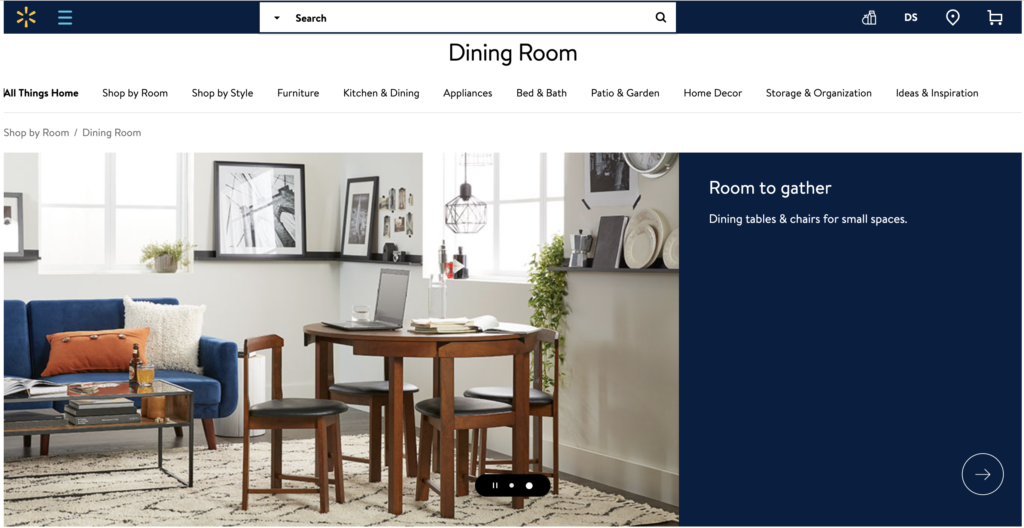
Selling Bundles & Kits on Walmart
A few months back Walmart has the option to create inflex kits (available only for Walmart DSV sellers) which worked as bundles with some limitations. For some reason, this feature was removed and at the moment it seems that there is no option to create a bundle on Walmart.
Our team recognized the importance of selling bundles and kits and created a feature to facilitate it for our sellers. This feature is now available for Walmart marketplace and DSV sellers, as well as for other marketplaces. When a bundle is sold, components get their quantity reduced and vice versa.
Adjusting Quantities for Bundles & Kits
Let’s say you have two products; chairs and tables.

Title: Chair
SKU: chair
Qty: 10
UPC: 100000000011
Price: $30

Title: Table
SKU: table
Qty: 5
UPC: 100000000012
Price: $50
You want to sell them as separate items on Walmart, but you want to also sell them as a set.
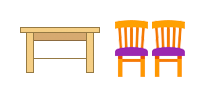
Title: Table and Two Chairs
SKU: table-chairs-set
Qty: 5 (5 tables and 10 chairs)
UPC: 100000000013
Price: $100
Components: chair (2), table (1)
Please note the following regarding the set above:
- The kit has its own price, title, and UPC.
This is because it exists as an independent product and needs a unique UPC (or other accepted product ID). As it is a separate product, it also has its own images, description, titles, etc. - The quantity of this product is calculated automatically based on the availability of its components.
Now, let’s create a bundle; a set of multiples of the same item (2-pack, 3-pack etc.)

Title: Chairs 2-pack
SKU: chairs-2-pack
Qty: 2
UPC: 100000000014
Price: $18
Components: chair (2)
- The bundle, like the kit, has its own price, title, and UPC and is considered an independent product.
- The quantity of this product is calculated automatically, based on the availability of its component.
- You can also create a bundle containing just one of a given item.
This means both the bundle and the chair will always have the same quantity. This is very uncommon, but sometimes you need to list the same product twice on a marketplace (technically, this is not allowed and should not happen, but in practice, there are times when this may be needed).
Ready to Create some Bundles & Kits?
If you would like to set them up in your GeekSeller panel, please follow our tutorial. You can also contact us for more information and assistance.