Did you know that marketplaces offer shipping labels for your self-fulfilled orders? In addition to negotiated rates, using marketplace-provided labels gives you extra leverage when disputing late or lost packages. Now, you can print those labels directly from the GeekSeller interface.
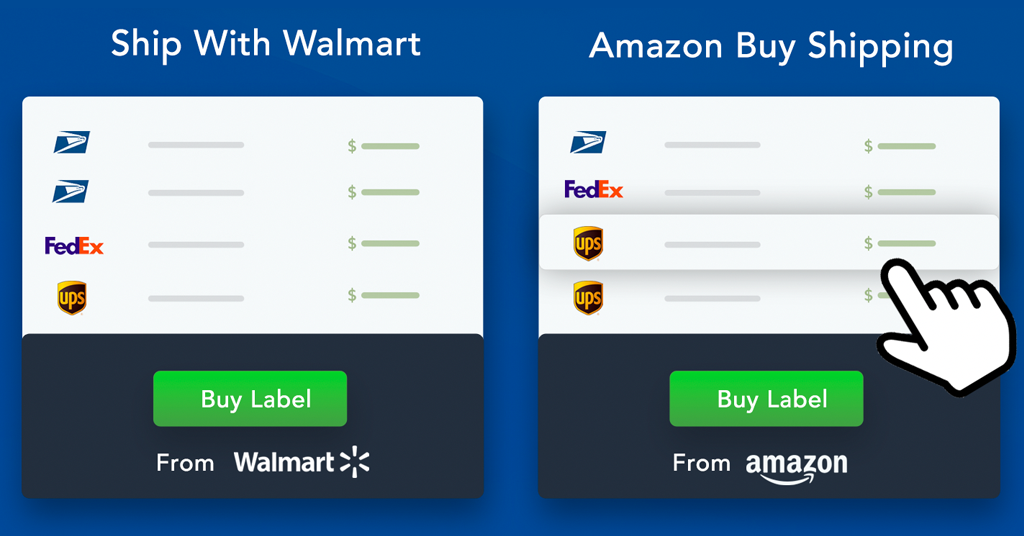
Step 1.
Go to GeekSeller > Orders > Ship From Locations and ensure you have at least one location.
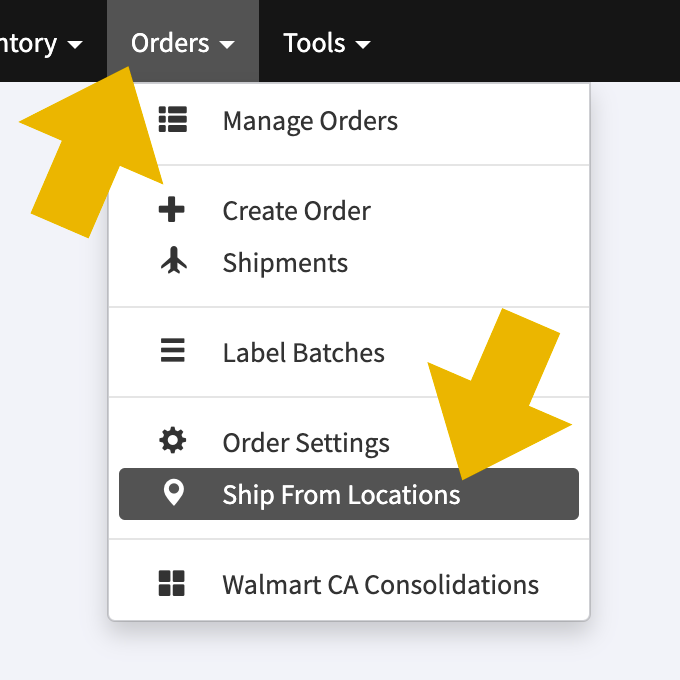
Step 2.
Click Get Rates on any open Walmart or Amazon order to get Shipping Rates and print labels.
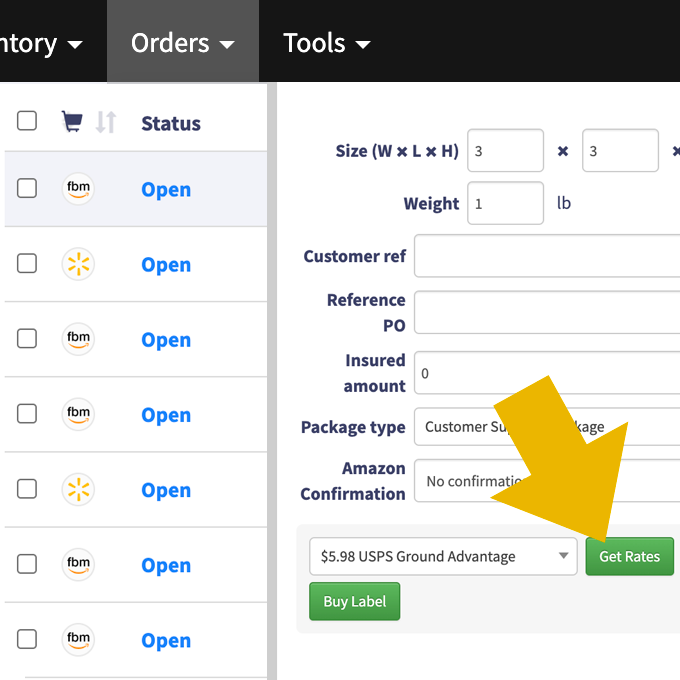
How does it work, and how do you pay for labels?
These labels come directly from the marketplaces; we use Amazon and Walmart APIs to display them in our interface. They are the same labels you can access directly from the marketplace seller panels, now conveniently available via our interface. The label cost is deducted from your marketplace account, as you are purchasing these discounted labels from Amazon and Walmart.
Learn more: