We’re excited to announce the new and improved version of our Walmart Marketplace Repricer! This tool helps you stay competitive by automatically adjusting your product prices. In this post, we’ll explain why using a repricer is beneficial, how it works, and what new features we’ve introduced.
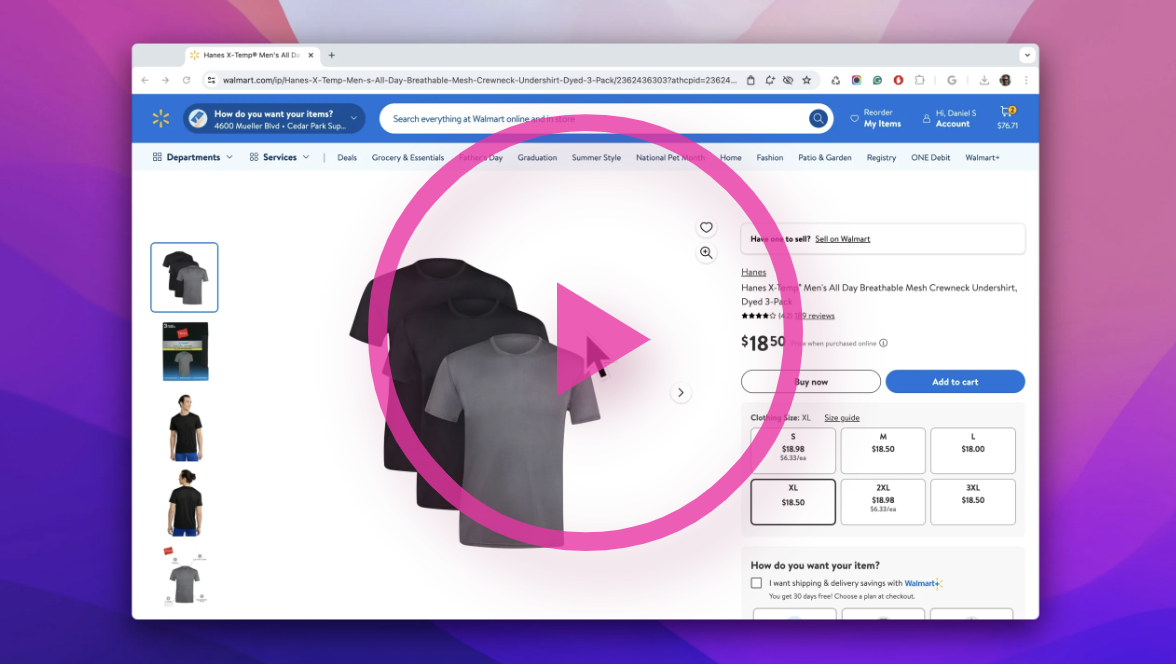
https://www.youtube.com/watch?v=vhzC5b4A7WA
Why Use a Repricer?
A repricer helps you stay ahead of the competition by adjusting your product prices based on various factors. This is crucial in winning the Walmart Buy Box, which can significantly increase your sales. Having the most competitive price is one of the key factors in winning the Buy Box, but it’s not the only one. Shipping speed, your seller performance, and other factors also play a role.
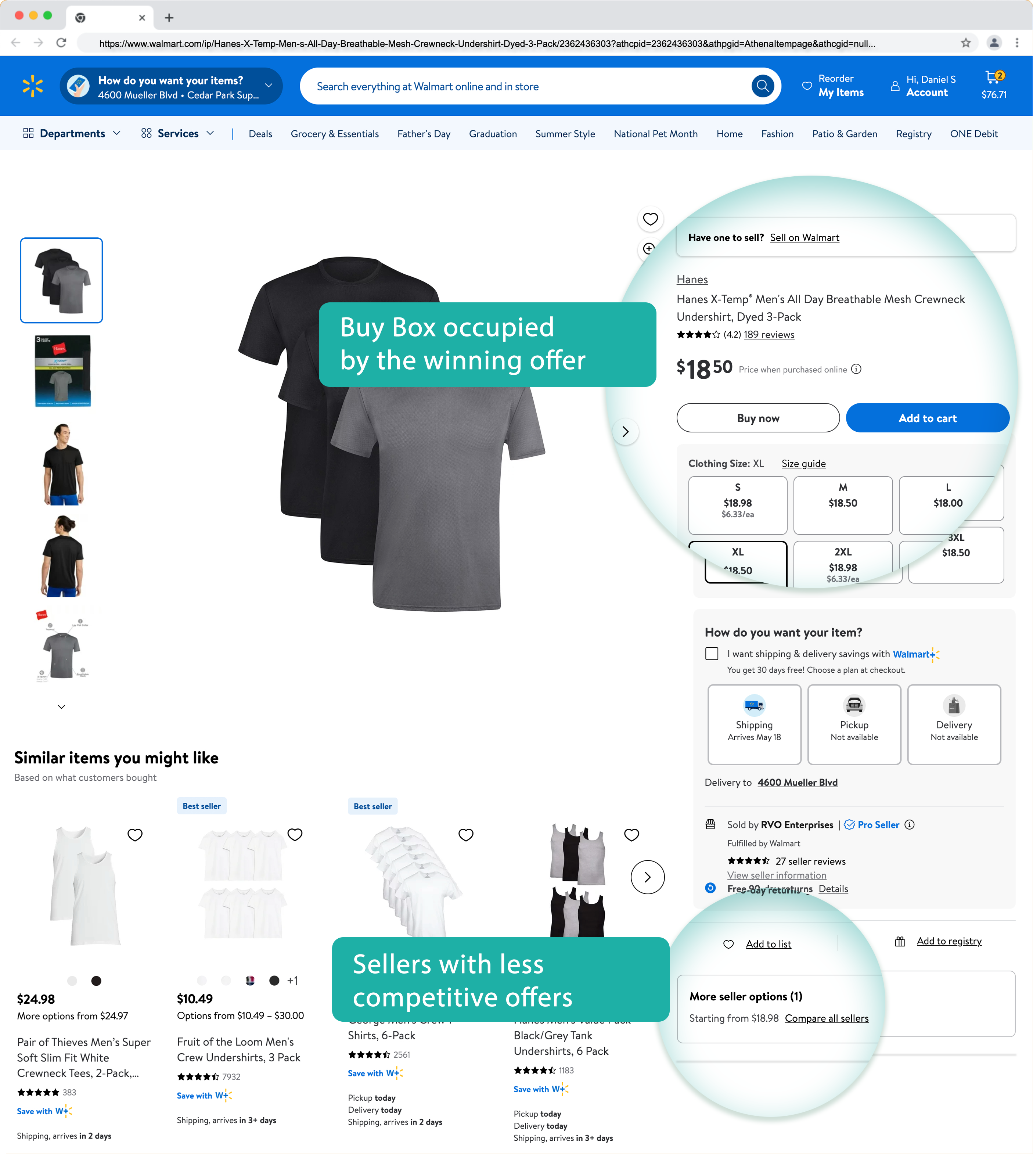
What is Buy Box
When multiple merchants sell the same item on Walmart.com, all offers are shown on one page. However, only one offer wins the Buy Box, and this seller takes the vast majority of sales.
How to win Buy Box
There are several factors that determine the winner:
- Shipping
Use quality shipping services and a reputable 3PL for timely deliveries, or outsource logistics and warehousing to Walmart through WFS. - Performance Score
Learn what Walmart expects from sellers to maintain a high seller performance score and how to become a Pro Seller. - Price
Adjust your prices dynamically with a repricer to provide the best offer. Learn how it works below.
How Does It Work?
Our integration with Walmart Repricer lets you create pricing strategies that automatically adjust your prices based on competitors’ prices and other conditions. It’s super fast because it doesn’t rely on GeekSeller adjusting prices and sending them to Walmart, which would need processing. Instead, we utilize Walmart’s API and built-in repricer features in the Walmart Seller Center to handle the changes directly, ensuring quick and efficient updates.
Key Features of Our New Repricer
- Simple Setup:
You can quickly activate the repricer through your GeekSeller account or Walmart Seller Center and create a strategy that fits your business needs. We recommend keeping it simple—one strategy can apply to all your products. - Strategy Customization:
You can set minimum and maximum prices and choose from different repricing rules. - Turn It On:
Once your strategy is ready, just set the price range for your products and toggle the repricer on. - Monitor Performance:
Our new repricer offers detailed history tracking so you can monitor any price changes and see how your strategy is working.
For detailed step-by-step instructions on how to activate and set up the repricer on GeekSeller, see this Knowledge Base document.
How it works
- Connect
Log in to your GeekSeller account and integrate Walmart.
Do not have GeekSeller account? See our pricing and register. - Set Up
Use the pre-defined Competitive Price strategy or create your own. - Activate Repricer
Assign items to a strategy via GeekSeller’s easy-to-use interface. - Monitor
Review the repricing actions being taken on your items in the dashboard.
Monitoring Your Repricing Strategy
Monitoring changes to pricing and performance is crucial to ensure your repricing strategy is effective. GeekSeller offers a dashboard that shows all price changes and Buy Box updates, allowing you to track your product prices and compare them to the number of sales. This helps you see if the repricing strategy you’ve chosen is working well and allows you to make adjustments as needed to stay competitive.
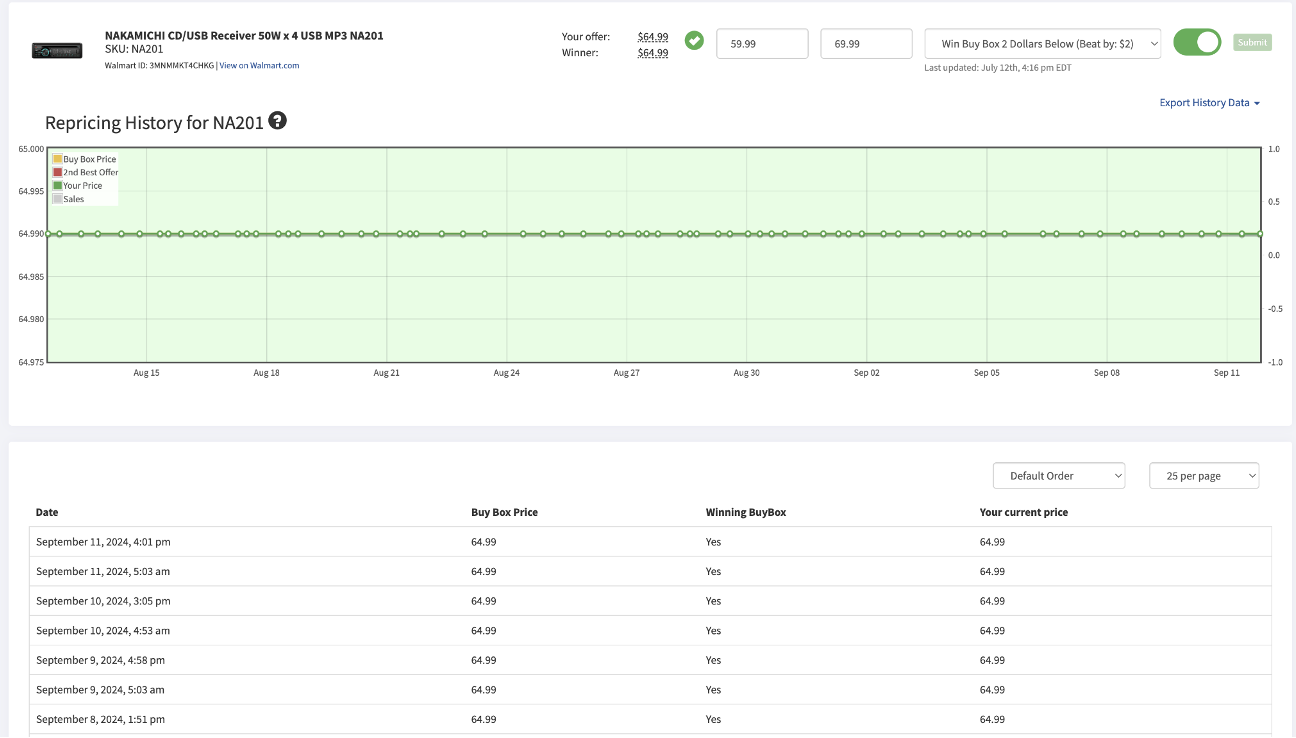
Save Time and Boost Sales
Using the repricer not only saves you time by automating price adjustments but also helps you stay competitive, attract more customers, and increase your chances of winning the Buy Box.